Reference
The basic components of the Jekyll stack are described below.
Markdown
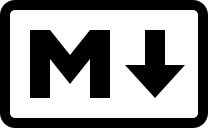
Markdown is a standard to simplify writing content for the web. GitHub markdown flavor can be used any where on GitHub and in Jekyll. The basics are intuitive, you can learn in about a minute!
Check out this GitHub Markdown tutorial for more info.
Note: Jekyll uses the Ruby based kramdown to compile Markdown, so supports a few extras beyond the standard syntax. Check the kramdown quickref.
This Markdown code:
## Heading two
### Heading three, etc.
Any text with no empty lines between will become a paragraph.
Font can be *Italic* or **Bold**.
Code can be highlighted with `backticks`.
Links look like this [GitHub Help](https://help.github.com/).
List:
- dog
- cat
Numbered:
1. one
2. two
> Block quote.
-------
Will be rendered like this:
Heading two
Heading three, etc.
Any text with no empty lines between will become a paragraph.
Font can be Italic or Bold.
Code can be highlighted with backticks.
Links look like this GitHub Help.
List:
- dog
- cat
Numbered:
- one
- two
Block quote.
YAML
![]()
YAML is a human readable plain text data format. It is used in Jekyll for configuration, site data, and front matter:
- Jekyll projects are configured using the
_config.ymlfile. - YAML, JSON, or CSV files in the
_datadirectory are exposed by Jekyll as site data for Liquid templating. - Any file in a Jekyll project with YAML Front matter will be processed, others are just directly copied the the
_sitedirectory on build. For example, the front matter for the markdown file generating this page looks like:--- layout: default title: 5-Ref ---
Liquid
![]()
Liquid is a flexible template language.
In Jekyll it allows you to layout pages built from modular components and data, using the _includes, _layouts, and _data directories.
Liquid includes features such as operators, loops, and filters to manipulate raw content.
Liquid statements are enclosed by {% %} and variables in {{ }}.
For example, the default layout used for this page looks like:
<!DOCTYPE html>
<html lang="en">
{% include head.html %}
<body>
{% include header.html %}
<main class="page-content" aria-label="Content">
<div class="wrapper">
{{ content }}
</div>
</main>
{% include footer.html %}
</body>
</html>
Sass
![]()
Sass is a CSS extension / preprocessor.
All normal CSS is valid SCSS, but Sass adds many powerful functions and programatic features.
Writing SCSS is often easier and more sensible, for example by supporting nesting, variables, and operators.
Jekyll lets you write SASS in modular chucks called partials, in the _sass directory, that will be combined and compiled into normal CSS files when the site is built.
For example, notice the variables, nesting, and operators in the SCSS below:
$base-font-family: Helvetica, sans-serif;
$base-font-size: 16px;
$primary-color: #333;
$padding-links: 6px 12px;
nav {
font-family: $base-font-family;
font-size: $base-font-size * 1.25;
color: lighten($primary-color, 25%);
ul {
list-style: none;
}
li { display: inline-block; }
a {
padding: $padding-links;
text-decoration: none;
}
}
@import "base";
Themes
Jekyll themes are really just a skeleton of directories and files making up a project. Some are Gems and can be installed by adding the theme to the config and gem file, which case you will not see the theme directories in your project. Others should just be downloaded and added to your project directory manually.
- Search for Jekyll themes, there are lots of directories: Gem based, “Jekyll Themes”, and another “Jekyll Themes”
- Themes supported by gh-pages, these can be added to
_config.ymlas in 3-Jekyll example and are the same as the Theme Chooser options. Onlyminimahas navigation, alternative layouts, or blog post support built in–so they are not very useful. However, looking at the repository will give you info about how to customize the themes. - Remote themes on GitHub, any theme that is hosted on GitHub can be used by adding
remote_theme: owner/nameto_config.yml. You can find options in the jekyll-theme topic.
GH-Pages Jekyll Version and Plugins
If you are developing for gh-pages, it is a good idea to keep your environment in sync with what is used on GitHub.
This can be done automatically using the github-pages gem (although I rarely bother to do so).
To see what version of Jekyll and which plugins GH-Pages use, take a look at the Dependency Versions page.
Most of these are builtin dependencies of Jekyll, but there are a few plugins of interest.
To use the extra plugins, add them to your _config.yml, under gems:, not in the the gemfile (since gh-pages ignores that).