Workshop Prep
Please create a free GitHub account if you do not have one already. For this workshop, GitHub Pages provides a handy, free platform for creating plain text files and serving them on the live web!
Text Editor [optional]
To simplify set up, in this workshop we will use GitHub’s built in web editor to create files. If you would like to go further working with code on your local computer, you need a good text editor.
All code is plain text. Word processors do not handle plain text with out altering it. Windows notepad does not handle UTF-8 encoding or UNIX line endings that are standard on the web. For basic editing, Windows Notepad++, Mac TextEdit, or Linux Gedit are sufficient. However, a more complete code editor will be helpful for larger projects.
Open-source cross platform text editor suggestions:
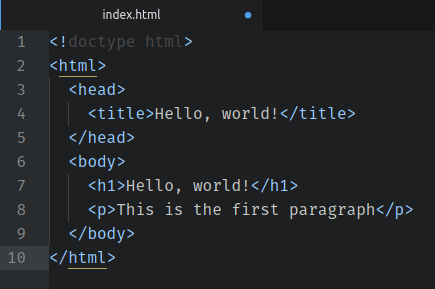
More about GitHub
GitHub is a cloud Git repository hosting service with builtin features for collaboration and project management. Think of it as Google Drive for code with super robust “track changes” baked in.
It is the most popular platform for developing and sharing code from enterprise projects, to hands-on learning, to academic projects. Thus, it is helpful to get familiar with the web interface so that you can take part in this community.
GitHub Pages
One amazingly useful GitHub feature is GitHub Pages. It provides free static web hosting from any repository. GH-Pages is intended to host relatively simple sites for your GitHub portfolio, project, or documentation. Because it is free and a valuable transferable skill, this is a great option for teaching and learning.
Any GitHub repository can have a site by activating gh-pages in the settings and selecting a source branch. Many organizations are using GitHub to collaboratively create and publish public workshop websites. For example Programming Historian, The Carpentries, or this site!
Resources
- GitHub’s Hello World guide
- GitHub Learning Lab: Introduction to GitHub and GitHub Pages
- Go-Go GH-Pages workshop