Create Lesson Content
This text is a “section description”. Below is “section topics”, followed by an example section video embed. This page details how to write content pages and add interest with includes.
Topics: Content; Markdown; Includes
Content Pages
Content pages are written in markdown and can be enhanced using Liquid includes that are packaged with the template. Start by editing the examples or creating new files in the “content” folder.
Markdown is a standard to simplify writing content for the web. GitHub markdown flavor can be used any where on GitHub and in Jekyll. The basics are intuitive, you can learn in about a minute! See Markdown in a Minute to get started.
At the top of each content page is “YAML front matter” used to configure the page. Use these options:
nav:add the text you want to appear in the the header and footer navigation.- Alternatively, use
nav: trueto use the page’stitlevalue for the nav text. - Do not include
navif you do not want the page to appear in the nav elements. - All pages with a
navvalue will appear in the header and footer navigation, sorted by order of filenames. For simplicity use leading numbers in the lesson page filenames to create correct order.
- Alternatively, use
title:value will appear ash1at the top of the page.description:will appear as an indented text block below the title (optional). This gives you a chance to summarize the section contents.topics:will appear as a small feature below the title or description (optional). These also appear in the default TOC.youtubeid:will add an YouTube video embed (optional). Find the id in the YouTube link. For example, inhttps://youtu.be/moJgWrD6dwgorhttps://www.youtube.com/watch?v=moJgWrD6dwgthe youtubeid ismoJgWrD6dwg.- Alternatively, if you don’t want
titleor other options to appear on the page, you can over ride the section layout by addinglayout: page
Components Includes
workshop-template-b contains a series of Liquid “includes” to simplify adding basic Bootstrap 5 components to your Markdown content.
The includes can be found in the “_includes” folder.
Check the comments at the top of each include file for details about options and how to use them.
Examples below demonstrate the includes with sample include code followed by the rendered feature:
Figures
- put any images you want to use in the “images” folder, or use a full URL to external images.
- in the markdown file where you want the image to appear, use the
figure.htmlinclude on its own line, following the pattern:{% include figure.html img="my-cat.jpg" alt="cat" caption="My cat" width="50%" %} - figures will be centered, and can optionally be given a caption and percentage width.
Include code:
{% include figure.html img="uidaho-workshop.jpg" alt="workshop scene" caption="Library workshops!" width="75%" %}
Becomes:
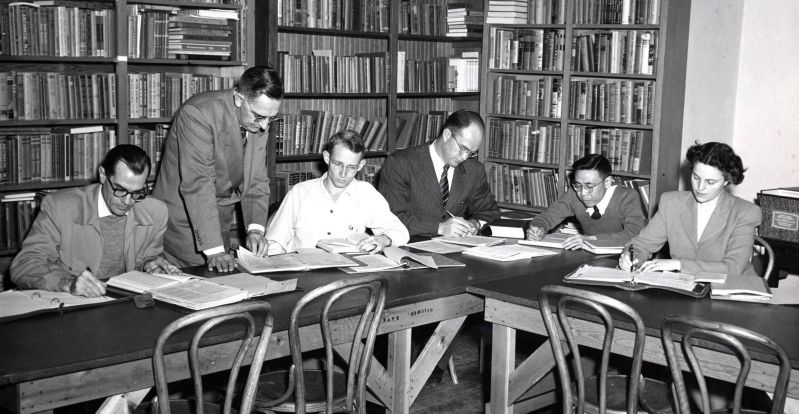
Alerts
Include code:
{% include alert.html text="This is a Bootstrap [Alert](https://getbootstrap.com/docs/4.1/components/alerts/)" align="center" color="success" %}
Becomes:
This is a Bootstrap Alert
Link Buttons
Include code:
{% include button.html text="Bootstrap Docs" link="https://getbootstrap.com/docs/5.1/components/buttons/" color="info" %}
Becomes:
Cards
Include code:
{% capture text %}
1. Can add more complex text using markdown.
2. Use a Liquid capture to create the text.
3. It magically becomes a [Bootstrap Card](https://getbootstrap.com/docs/4.1/components/card/).
{% endcapture %}
{% include card.html text=text header="Example Card" title="Title example" img="uidaho-workshop.jpg" %}
Becomes:
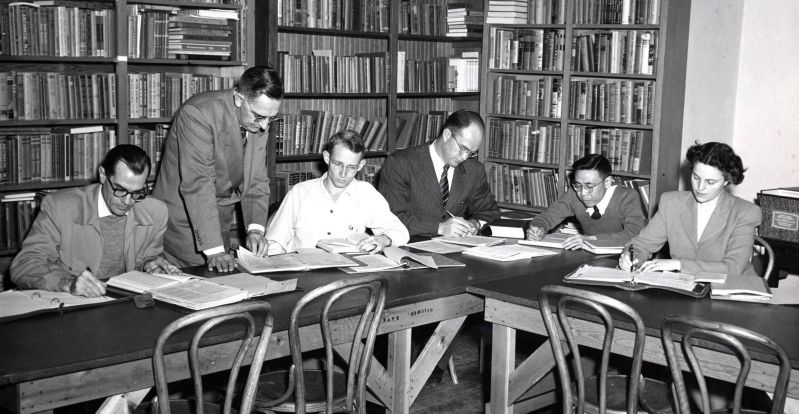
Title example
- Can add more complex text using markdown.
- Use a Liquid capture to create the text.
- It magically becomes a Bootstrap Card.
Accordion
Include code:
{% include accordion.html title1="Example section" text1=example1 title2="Section two" text2=example2 title3="Section three" text3=example3 %}
Becomes:
Some text content
Some text content
Some text content
Modal
Include code:
{% include modal.html button="Try Me" color="success" title="Example Modal" text="This is a modal, with little text." %}
Becomes:
YouTube embed
Include code:
{% include video-embed.html youtubeid="moJgWrD6dwg" caption="Example video" %}
Becomes:
Jumbotron
Include code:
{% include jumbotron.html heading="Jumbotron Include" text="Paragraph content goes here." button-text="Learn more" button-color="outline-primary" button-link="https://github.com/evanwill/workshop-template-b" border=true %}
Becomes:
Question
Include code:
{% include question.html header=Example Question" text="Question text goes here?" solution="The answer is hidden until user clicks." %}
Becomes:
Question text goes here?
The answer is hidden until user clicks.