Introducing Arduino UNO
Meet your Microcontroller!
Microcontrollers; Breadboard; Input & Output
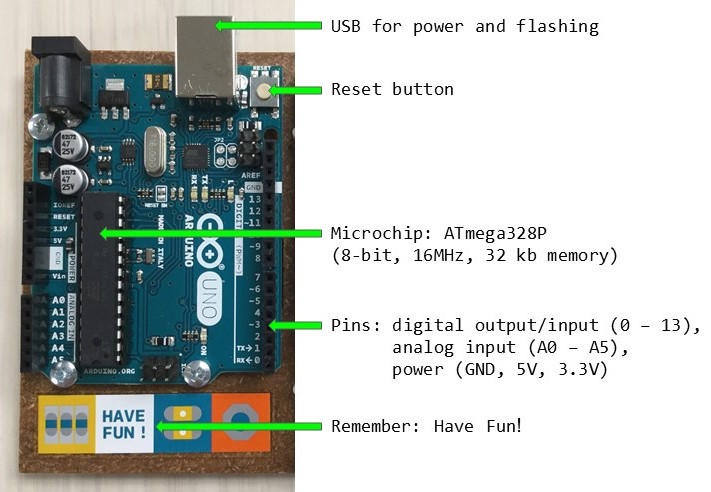
Arduino UNO is a simple prototyping board based on open source hardware and software. It can be programmed using the Arduino language to create interactive physical computing projects. UNO is a great option because it is cheap, readily available (from official and unofficial manufacturers), well documented, and widely adopted.
The popularly has benefits–> help and ideas are always only a quick search away! For examples and inspiration check out the Project Hub.
“Arduino was born at the Ivrea Interaction Design Institute as a tool for fast prototyping, aimed at students without a background in electronics and programming.” – Learn more from the Arduino Guide
Breadboard
That white thing attached to your UNO? Its a solderless breadboard!
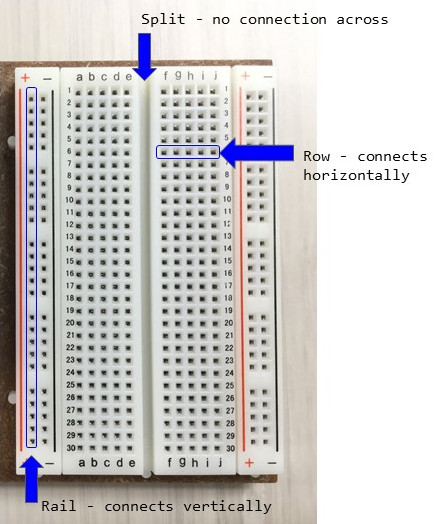
A breadboard simplifies creating circuits, allowing you to link all your components together without soldering anything. The connection is made by inserting wire into the tiny holes:
- Each pin hole on a Rail is connected vertically.
- Each pin hole in a Row is connected horizontally.
- A Split runs down the middle dividing the board in two.
Inputs & Outputs
Arduino is designed to make interactive projects–that is, take input from the world and respond with outputs.
Arduino UNO does not have any built in sensors or outputs, but it does have 20 Pins. We can connect inputs and outputs to the pins to bring projects to life!
- button
- potentiometer (dial)
- temperature sensor
- accelerometer (motion sensor)
- photoresistor (light sensor)
- piezo mic (sound)
- LED (light)
- piezo buzzer (sound)
- Servo motor (motion)
- DC motor (motion)